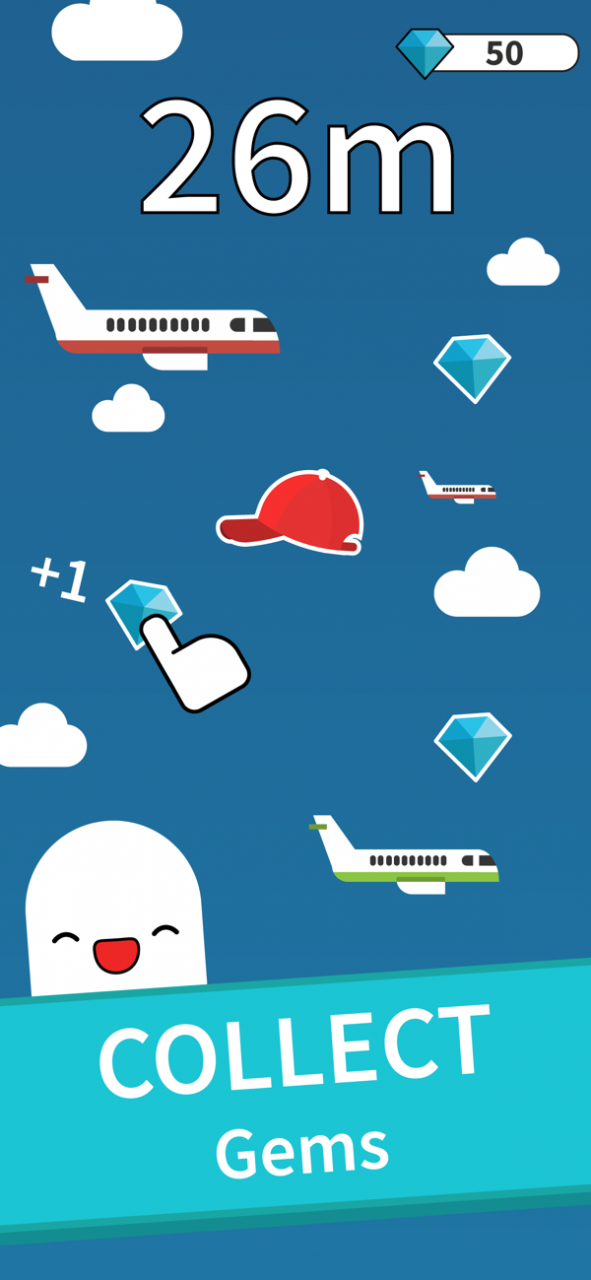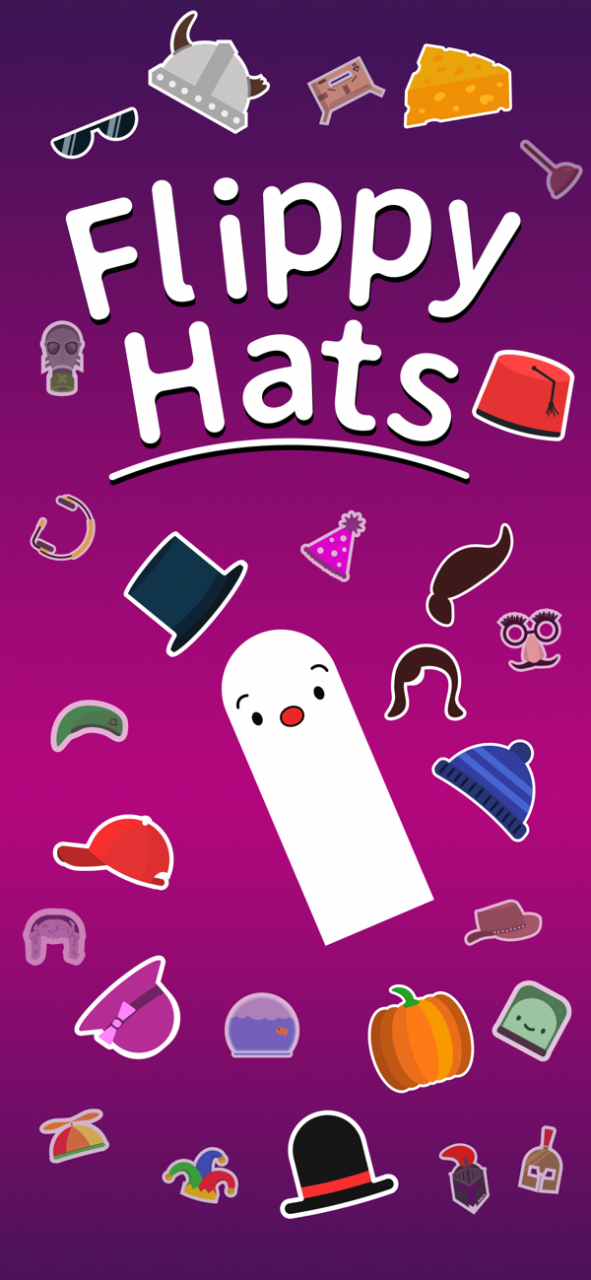Flippy Hats 2.0
Continue to app
Free Version
Publisher Description
Join Wobble on an adventure to recover the stolen gems!
Pull Wobble back to launch the hat into the sky. While the hat soars, collect the gems scattered in the clouds! When the hat crashes down, move Wobble to catch the hat and earn the gems that you found! But be careful, if the hat falls you will lose all the gems you collected!
It's as simple as that!
Do you grab all the gems or focus on catching the hat? The higher you go, the more gems you can collect, but the faster the hat will fall back down! Higher risk but also higher reward!
After 100m lies a mysterious black hole... maybe something lies beyond?
FEATURES:
- **NO POPUP ADS!**
- Collect 31 different hats! - All hats can be easily earned with in-game gems!
- Interactive environments: tap birds out of the sky, pop balloons, and break satellites!
- Easy to learn controls, just pull and release!
- Infinite run mode!
- Quick-paced action!
- Play as a fun wobbly character!
- Complete daily challenges that switch up the gameplay
Jul 31, 2021 Version 2.0
The LONG RUN update!
- 9 NEW HATS!
- A more detailed moon environment
- Removed information requests
- Fixed legacy player crash
- Added more names to credits
About Flippy Hats
Flippy Hats is a free app for iOS published in the Action list of apps, part of Games & Entertainment.
The company that develops Flippy Hats is Jonah Ryan. The latest version released by its developer is 2.0.
To install Flippy Hats on your iOS device, just click the green Continue To App button above to start the installation process. The app is listed on our website since 2021-07-31 and was downloaded 1 times. We have already checked if the download link is safe, however for your own protection we recommend that you scan the downloaded app with your antivirus. Your antivirus may detect the Flippy Hats as malware if the download link is broken.
How to install Flippy Hats on your iOS device:
- Click on the Continue To App button on our website. This will redirect you to the App Store.
- Once the Flippy Hats is shown in the iTunes listing of your iOS device, you can start its download and installation. Tap on the GET button to the right of the app to start downloading it.
- If you are not logged-in the iOS appstore app, you'll be prompted for your your Apple ID and/or password.
- After Flippy Hats is downloaded, you'll see an INSTALL button to the right. Tap on it to start the actual installation of the iOS app.
- Once installation is finished you can tap on the OPEN button to start it. Its icon will also be added to your device home screen.